More items from this sellerView All
Phoenix Service Tool [ Nokia HMD TOOL ] 10 Credits Pack
Categories: Credits, Credits and Activations
Tags: HMD Tool, Nokia HMD, Phoenix Service Tool
$12.50
Rated 0 out of 5
(0 reviews)Reviews Summary by AI:
Description
Phoenix Service Tool
Phoenix Service Tool is a powerful software tool designed specifically for Nokia HMD devices. It supports regardless of the model or chipset used. It provides Reading Device Information /Flashing Firmware/ Unlocking Devices/Factory reset/FRP Reset & much more .It supports a wide range of chipsets including (MTK/SPD/UNISOC/QLM)



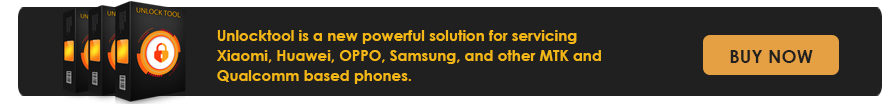














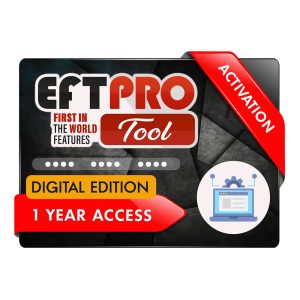
0.0 Average Rating Rated (0 Reviews)